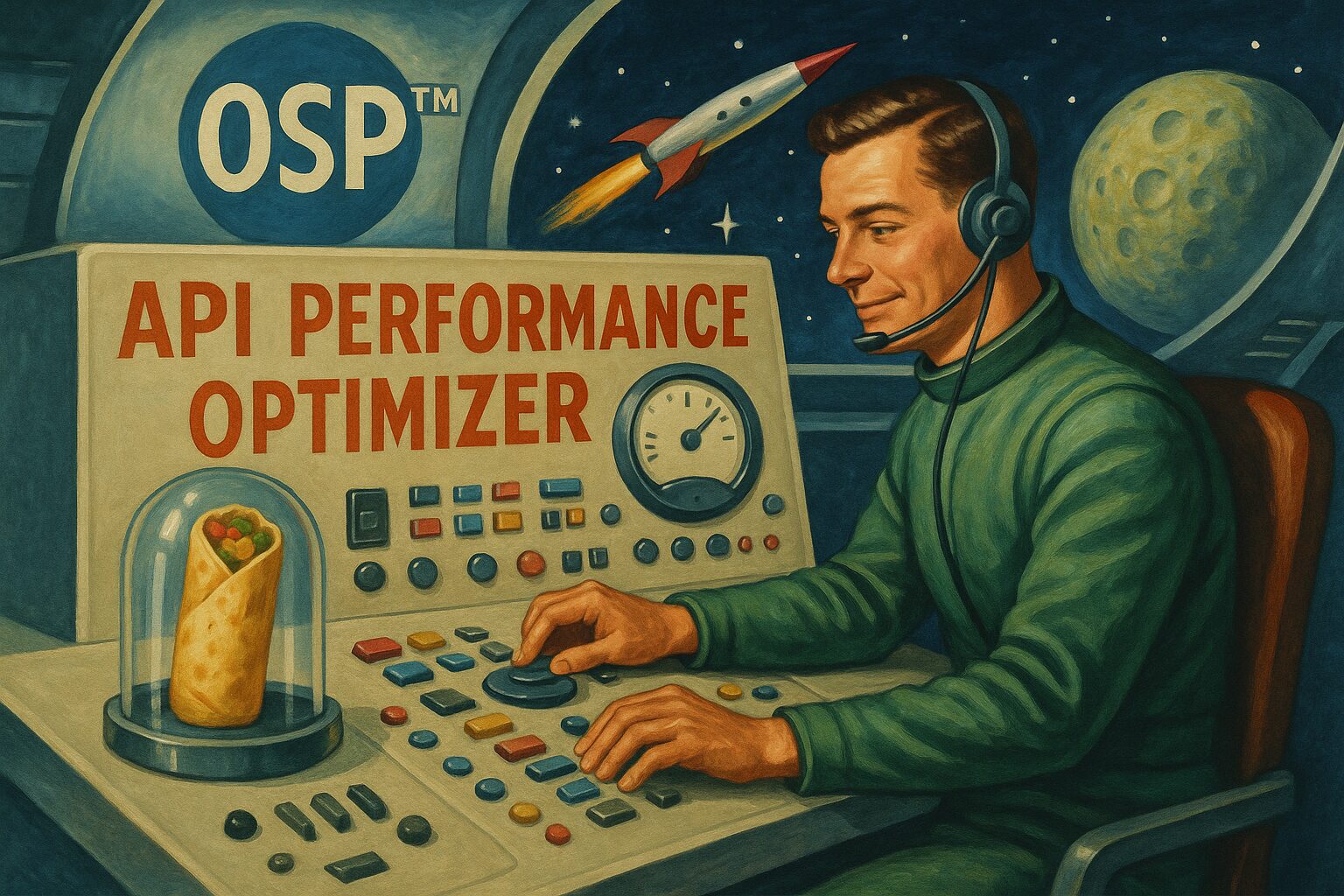Changelog – October 9, 2025
Known Issues
Fixed Batch 498 – 6 Orders Stuck Without Tracking
- Problem: 6 orders in batch 498 (#5370, #5376, #5380, #5381, #5387, #5397) got stuck during bulk ShippingEasy sync
- Root Cause: Bulk sync process got overwhelmed and left these orders in partial state – they had ShippingEasy IDs but no tracking numbers synced
- Solution: Manually pulled tracking numbers from ShippingEasy and updated database directly
- Result: All 6 orders now have tracking numbers and are marked as “shipped” – ready for Shopify sync
Critical Performance Fixes
Fixed Shipments API Performance Issue
- Problem: Shipments API was using extremely inefficient nested subqueries with multiple
COALESCEstatements, causing database performance issues and app slowdowns - Root Cause: Query had 8+ nested subqueries running the same JOINs repeatedly for each shipment
- Solution: Rewrote query using CTE (Common Table Expression) to perform JOINs once and reuse results
- Performance Impact: Reduced query complexity from O(n²) to O(n) – should eliminate database bottlenecks
- Files Updated:
src/app/api/shipments/route.ts - Result: Shipments API should now load quickly without bogging down the database
New Features
Mixed Order Batch Creation Logic
- Problem: Orders containing both fulfillable and ignored products (like VIP tickets + bike entries) were incorrectly creating mixed batches that included ignored items
- Solution: Implemented proper mixed order handling:
- Added
isExternallyFulfilled()function to identify ignored products (VIP tickets, etc.) - Updated batch creation logic to filter out ignored products when determining batch type
- Batch type now based only on fulfillable items (print, stock, raffle stickers)
- Orders with ignored items get production notes explaining excluded items
- Example: Order with 2 VIP tickets + 1 bike entry now creates a
raffle_stickersbatch (not mixed) with note about ignored tickets - Files Updated:
src/lib/product-type-utils.ts– AddedisExternallyFulfilled()functionsrc/app/api/batches/route.ts– Updated batch creation logic and order note system- Result: System now processes only what we actually fulfill while maintaining visibility of ignored items
Technical Details
Batch Creation Logic Enhancement
- Standard Batch Types: Print, Stock, Mixed, Raffle Stickers
- Special Case – Partial Fulfillment Orders:
- If order contains ignored products + fulfillable products
- Create batch based only on fulfillable items
- Flag order with note indicating ignored items
- Do NOT include ignored items in fulfillment expectations
- Do NOT classify entire order as requiring ignored items
Implementation Notes
- Uses
is_externally_fulfilledproduct flag andrequires_shipping = falsevariant flag - Maintains backward compatibility with existing batch creation
- Adds production notes to orders for transparency
- Prevents batch creation if no fulfillable items exist