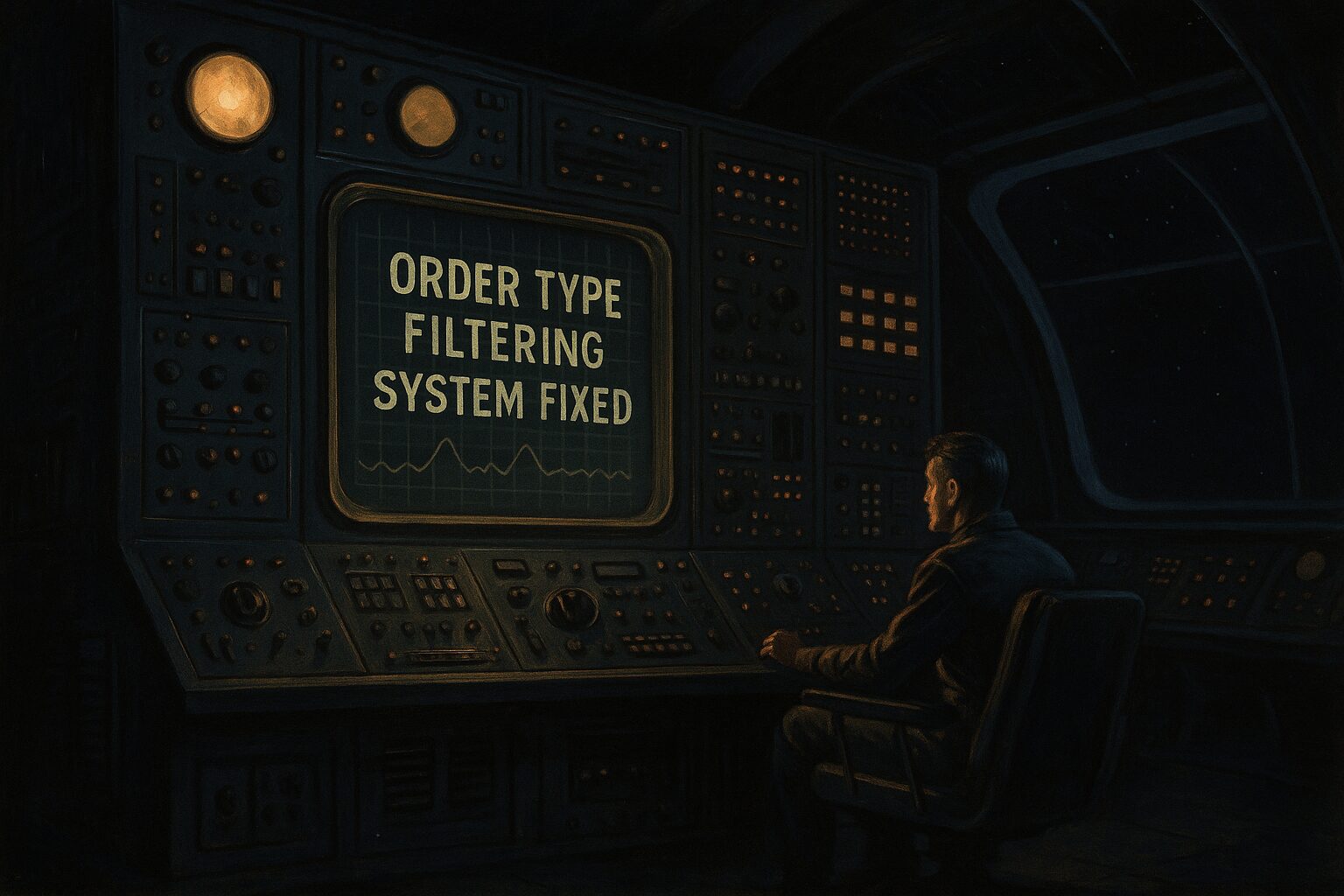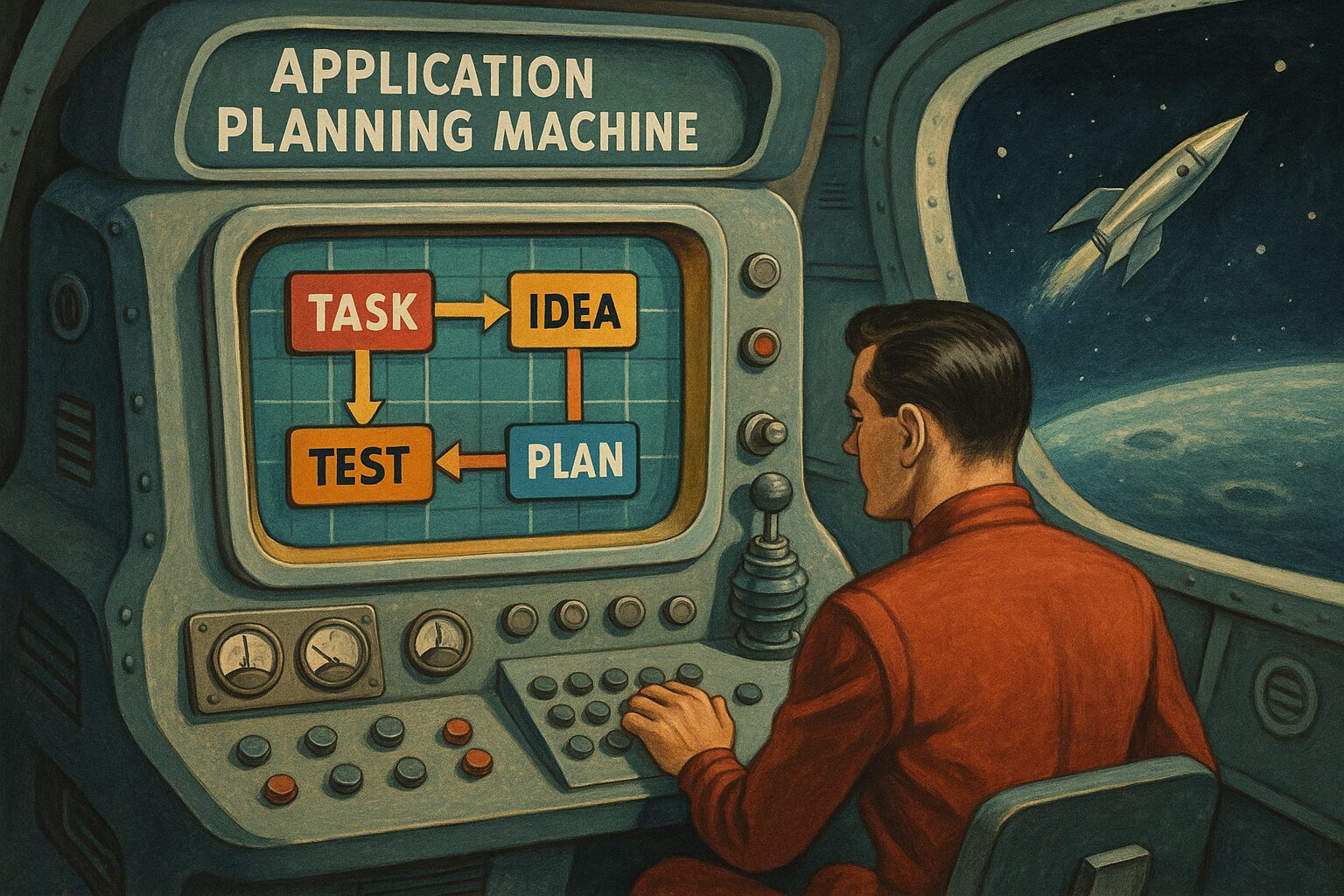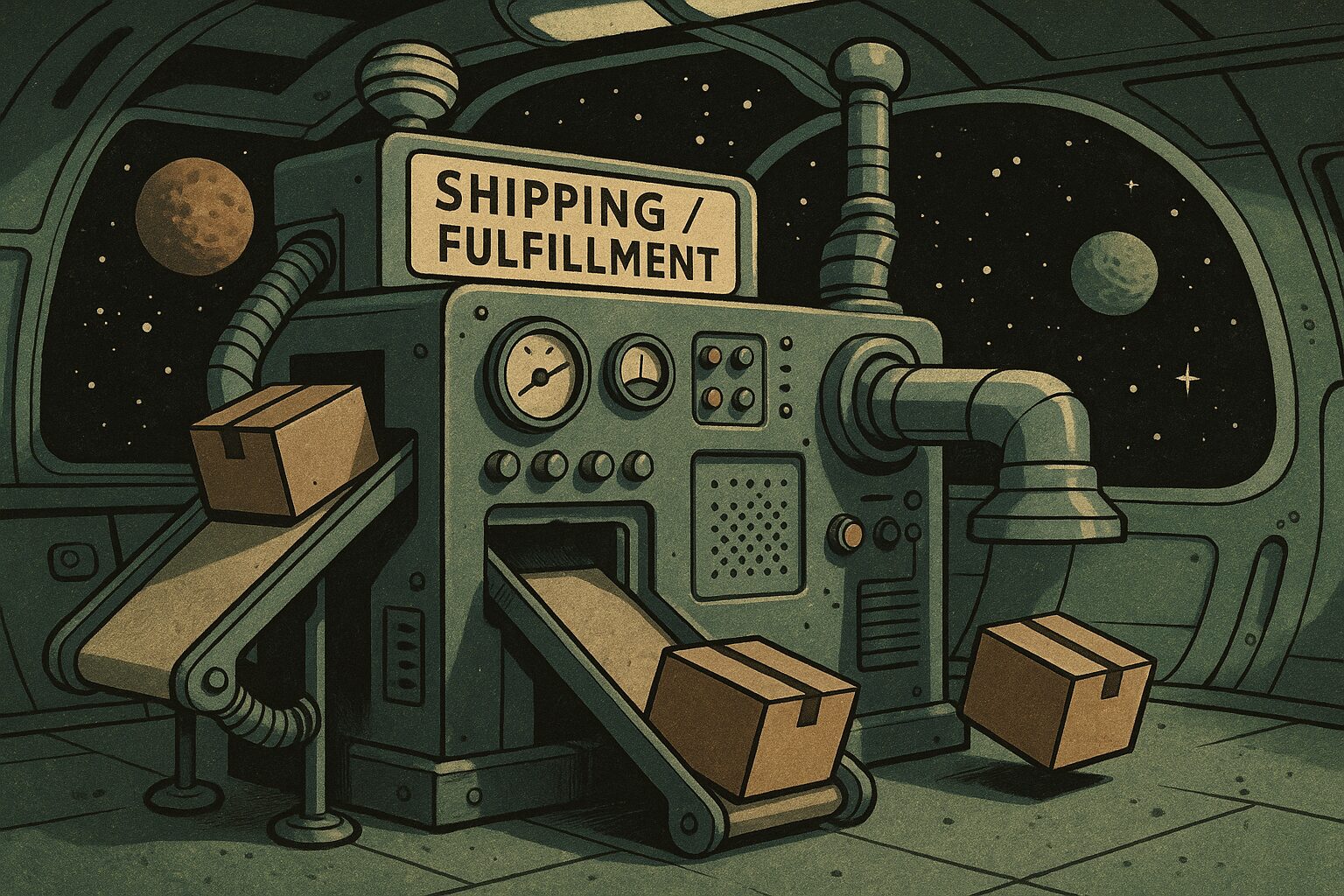Changelog – October 29, 2025
🚀 New Features & Improvements
Raffle Sticker Batch Page Enhancements
- Visual Order Grouping: Split domestic orders into two distinct sections on raffle sticker batch page
- “Single Sticker Orders” section for orders with exactly 1 sticker
- “Multiple Sticker Orders” section for orders with 2+ stickers
- Each section shows order count and total sticker count for easy packing workflow
- Color-Coded Quantity Badges: Added brand-approved color-coded badges to quantity display
- Single sticker (1): Gray – subtle, low priority
- 2-5 stickers: Green – moderate attention
- 6-10 stickers: Blue – higher attention
- 11+ stickers: Primary gold – highest attention
- Section-Specific Selection: Each order group has its own “Select All” checkbox while maintaining global selection functionality
- Packing Workflow Optimization: Visual grouping makes it easier to prepare packages by quantity, improving packing efficiency
4×6 Packing Label Enhancements
- Multiple Quantity Badge: Added prominent visual indicator on 4×6 packing labels for orders with more than 1 sticker
- Black badge displaying “X STICKERS” appears in header area next to order number
- Only shows when quantity > 1 to draw attention to multi-sticker orders
- Prevents packing errors by making quantity immediately apparent
- Label Generation Updates: Modified both production and debug label routes to calculate and display total quantity
- Updated label header layout to accommodate badge
- Bold, high-contrast styling ensures visibility during physical packing
Avery Packing Label Enhancements (5160 & 5167)
- Quantity Badge on Sticky Labels: Added visual quantity badges to Avery label formats for multi-item orders
- Displays total item quantity (e.g., “3”) in a bold black badge next to order number
- Works on both Avery 5160 (30 labels/sheet) and Avery 5167 (80 labels/sheet) formats
- Compact sizing optimized for small label dimensions
- Only appears when order has more than 1 item
- Order Picking Optimization: Helps employees quickly identify orders requiring multiple items during pick/pack operations
- High-contrast black badge with white text for instant visibility
- Positioned next to order number in flexible layout
- Scales appropriately for compact (5167) vs standard (5160) label sizes
🔧 Technical Improvements
Frontend Components
src/app/(authenticated)/batches/[id]/raffle-page.tsx:- Added
useMemohook to group domestic orders by quantity - Created
getQuantityBadgeColorhelper function for color-coded badges - Created
renderOrderRowhelper function to DRY up order table rendering - Split single orders table into two sections with independent selection logic
- Updated selection handlers to work across both order groups
API Route Updates
src/app/api/orders/labels-4x6/route.ts: Added quantity badge logic to production 4×6 label generationsrc/app/api/orders/labels-4x6/debug/route.ts: Added quantity badge logic to debug 4×6 label generation- Calculate total quantity across all line items
- Conditionally render badge HTML when quantity > 1
- Updated CSS to style badge with high visibility
src/app/api/orders/labels/route.ts: Added quantity badge support for Avery label formats (5160 & 5167)- Added
.order-with-badgeand.qty-badgeCSS classes - Implemented flexible layout to accommodate badge next to order number
- Responsive sizing for both compact (5167) and standard (5160) formats
- Uses existing
itemCountfield which contains total quantity sum
Styling Updates
- Added
.order-infoCSS class for flexible layout of order number and badge - Added
.qty-badgeCSS class with bold styling (black background, white text, increased letter-spacing) - Updated header alignment from
align-items: baselinetoalign-items: flex-startfor proper badge positioning
🎯 User Experience Improvements
- Packing Efficiency: Visual separation of single vs. multiple sticker orders streamlines the physical packing process
- Error Prevention: Prominent quantity badges on labels reduce risk of packing incorrect number of stickers
- Quick Identification: Color-coded badges allow instant recognition of order complexity at a glance
- Workflow Preservation: All existing functionality (send to ShippingEasy, bulk operations) remains unchanged
Files Modified: 4
Major Features Added: Order quantity grouping, visual quantity badges on all label types (4×6 packing lists & Avery sticky labels)
Focus: Packing workflow optimization and error prevention for physical fulfillment operations
🖨️ Packing Lists Overhaul (Batches)
- Fixed print layout to hide all app UI (nav, sidebar, submenus) and only render packing lists
- Ensured one page per order with reliable page breaks and no blank pages
- Added manual Print button plus auto-print after data load
- Added professional header:
- Mama Tried logo and business address (4188 S. Kinnickinnic Ave., St Francis, WI 53235)
- Moved order number and date to top-right; removed duplicate “#” prefix
- Removed unused icon import to satisfy lint and unblock deploy
Files:
src/app/(authenticated)/batches/[id]/packing-lists/page.tsxsrc/app/api/batches/[id]/bulk-packing-lists/route.tssrc/app/api/batches/[id]/packing-list/route.ts
🧰 Database Transaction Leak Remediation (Critical)
- Audited and fixed transaction handling across 24+ API routes (29 transactions)
- Replaced
db.query('BEGIN'|'COMMIT'|'ROLLBACK')with per-request client viadb.connect() - Added
finally { client.release() }and 10s statement timeout on transactions - Resolved pool exhaustion that previously froze the app under load
Representative routes fixed (subset):
orders/[id]/create-reprint,orders/fix-line-itemsproducts/*(tags, files, production-files, display-files, toggle-pod, placement-preview)warehouse-items/*,warehouse-inventory/*(transfer, move, reserve, import, pod)navbar/*,available-pages,settings/batch-stages,price-*,roles/*,users/public-pages,art-file-previews
📦 Warehouse & POD Inventory Improvements
- Added POD inventory endpoints and UI dialogs
- Introduced migration for POD blank inventory
- Fixed lint in inventory dialogs to allow deployment
Files:
database_migrations/add_pod_blank_inventory.sqlsrc/app/api/warehouse-inventory/pod/route.tssrc/components/warehouse-inventory/{pod-inventory-view,adjust-pod-inventory-dialog,pod-blank-item-dialog}.tsx
🛍️ Shopify Product Metadata Sync in Order Processing
- Added metadata sync from Shopify during order import to improve product classification
- Order processing now continues even if metadata sync fails (better resilience)
Files:
src/lib/orderUtils.tsORDER_TYPE_FIX.md
🔤 New Supporting APIs
- Added sizes API route to support inventory/product flows
Files:
src/app/api/sizes/route.ts