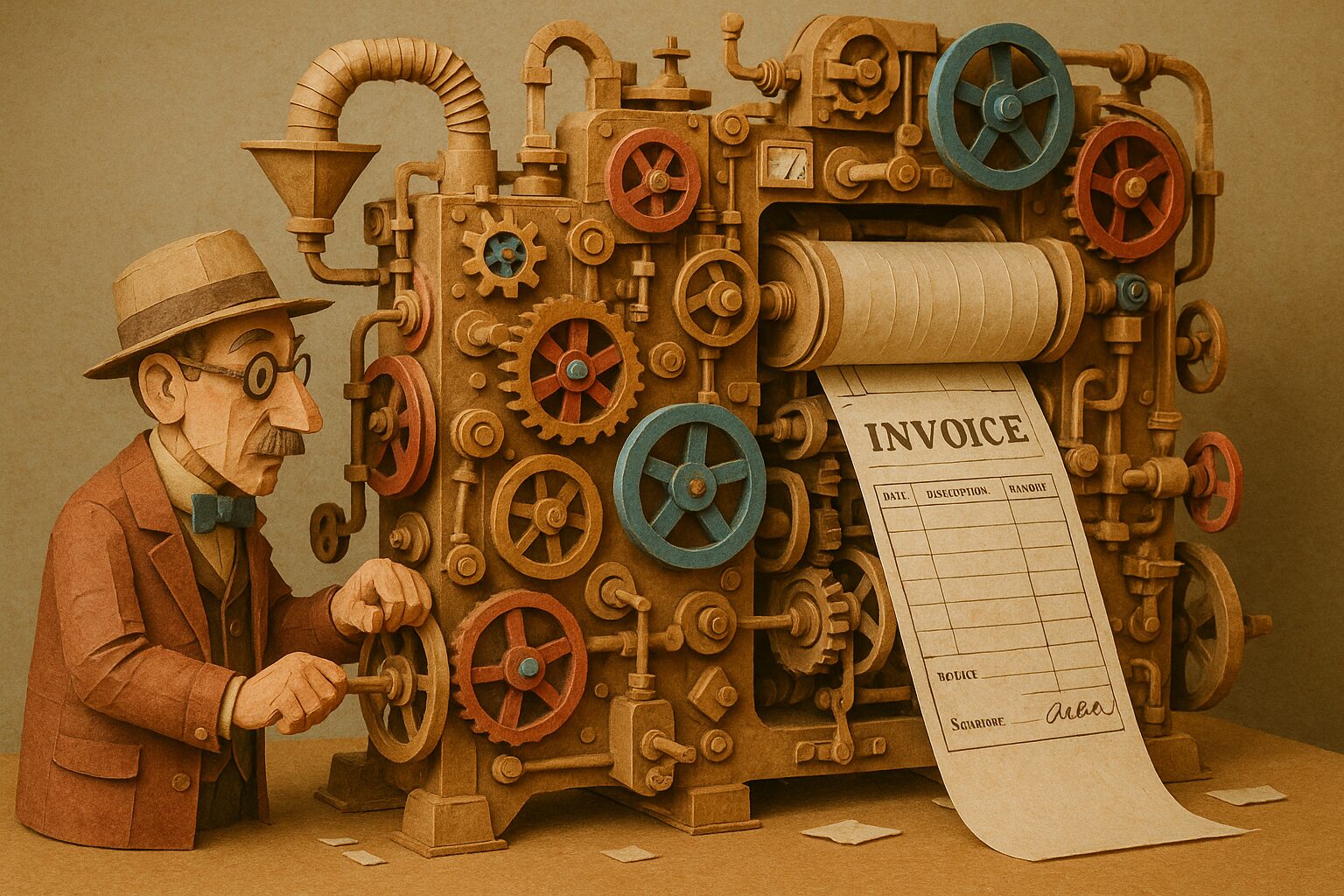2025-09-17 – Invoice Creation Flow Redesign
Problem Solved
- Fixed unreliable automatic QuickBooks sending during invoice creation that was causing failures and frustration
- Eliminated need to navigate to separate invoices page to send invoices to QuickBooks after creation
New Invoice Creation Workflow
- Removed problematic automatic QuickBooks integration from invoice creation API that was failing due to timing issues
- Created new success dialog that appears immediately after invoice creation
- Added immediate QuickBooks sending options without leaving the creation flow
User Experience Improvements
- Success dialog shows all created invoices with details (invoice number, customer, amount)
- Individual “Send to QuickBooks” buttons for each invoice
- “Send All to QuickBooks” button to send all invoices at once
- Real-time status updates showing success/failure for each QuickBooks send attempt
- Clear visual feedback with badges showing sent/not sent/failed status
Technical Changes
- Modified
/api/invoicesroute to remove automatic QuickBooks sending after transaction commit - Created new
InvoiceCreationSuccesscomponent for post-creation QuickBooks integration - Updated
InvoiceDialogcomponent to use new success flow instead of automatic sending - Maintained proven QuickBooks sending logic from existing manual process
Benefits
- Reliable invoice creation – no more failures due to QuickBooks timing issues
- Streamlined workflow – create invoices and send to QuickBooks in one flow
- Better error handling – clear feedback on what succeeded/failed
- Flexible sending – send individual invoices or all at once
- No navigation required – everything happens in one dialog
Impact
- Eliminates the frustrating “failed” messages during invoice creation
- Reduces workflow from 3 steps (create → navigate → send) to 2 steps (create → send)
- Uses the same proven QuickBooks integration that works reliably in manual mode
- Provides immediate feedback and control over QuickBooks synchronization
Testing Status
- Ready for testing during next invoice creation cycle
- Falls back to existing manual QuickBooks sending process if needed
Shipping Address Update System – Final Fixes
Webhook Validation Improvements
- Fixed webhook payload validation to prevent database errors from malformed Shopify webhooks
- Added order ID validation before processing to avoid
NaNconversion errors - Improved error handling for incomplete webhook payloads
Badge Display Issues Resolved
- Fixed false positive badges showing on all orders due to sync process setting
shipping_updated_atincorrectly - Cleared test order flags while preserving legitimate address change indicators
- Restored proper badge for order #5303 – the original real address change that caused shipping issues
System Status
- Webhook system working – successfully processes address changes from Shopify
- Badge system accurate – only shows for legitimate address changes after order creation
- Ready for production – system will properly flag future customer address changes